The Facebook Ads Guide has added a few updates to the advertising bouquet. Your ads can be placed on their ‘family’ of channels –Facebook, Instagram, Audience Network and Messenger. What follows is an edited version of their latest updated ad guide.
We’ll take a quick look at the requirements for the ad’s format –what it will look like on screen and where it will be displayed (placement). Before launching into creating the content for your ads, it’s essential to work with the correct file sizes, character limits and dimensions, so you don’t have to go back to the drawing board when trying to upload the ad.
Image Ads
Let’s start with the standard Image Ad which attracts attention with the use of high-quality visuals. Whether you are looking to increase brand awareness or introduce a new product –an image is a perfect way to highlight your offering.
 The best part is that it only takes a few minutes to create directly from your Facebook Page by boosting a post with an image and some engaging copy.
The best part is that it only takes a few minutes to create directly from your Facebook Page by boosting a post with an image and some engaging copy.
This is what the Facebook Ads Guide says about the specs to follow:
Design Recommendations:
- File type: jpg or png
- Image ratio: 9:16 to 16:9
- Images that consist of more than 20% text may experience reduced delivery.
- Text: 125 characters with Link
- Images cropped to 1.91:1
- Headline: 25 characters
- Link Description: 30 characters
Panoramas or 360 Photos
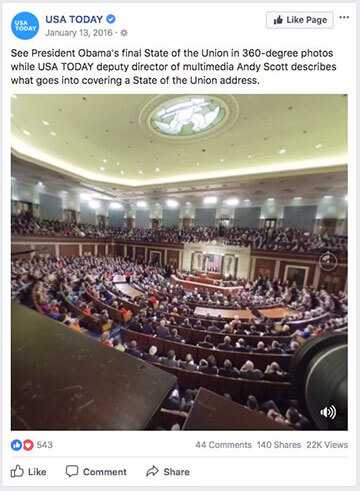 You can use these images for a more interactive user experience, but you will have to include the camera-specific metadata for Facebook to recognize and process these images.
You can use these images for a more interactive user experience, but you will have to include the camera-specific metadata for Facebook to recognize and process these images.
Technical Requirements:
- Minimum Image Width in Pixels: 400
- Minimum Image Height in Pixels: 150
- Aspect Ratio Tolerance: 3%
Video Ads
Facebook claims to have researched for you and understands how users are consuming both bit-sized to extended video formats. So they can assist in reaching people where they are spending their time. For example, mobile users prefer shorter video ads that are 15 seconds or less as they have the highest consumption rates.
Short in-feed video ads are ideal for users that have extremely short attention spans or time. For In-Stream video ads, you can convey more complex messages of different lengths to tell a longer story. These are non-skippable, mid-roll video ads. You are also able to expand your ads beyond Facebook to other trusted apps and sites thanks to Audience Network using pre-roll and mid-roll ads to reach a wider audience.
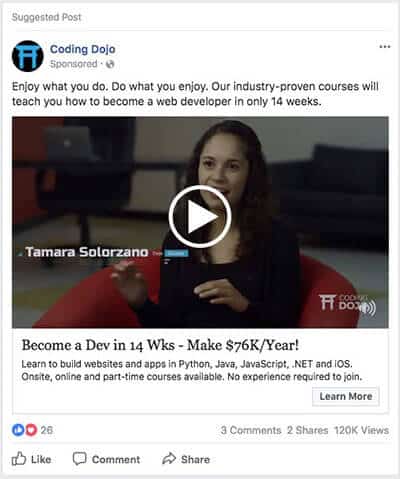 This is what the Facebook Ads Guide says about the specs to follow for video:
This is what the Facebook Ads Guide says about the specs to follow for video:
Design Recommendations:
- Always upload the highest resolution video available
- Don’t use letter or pillar boxing and no black bars
- You can use any of these supported file types.
- Best file types to use: H.264 compression, square pixels, fixed frame rate, progressive scan, and stereo AAC audio compression at 128kbps+.
- Video File Size: 4GB Max
- Video Ratio: 9:16 to 16:9
- Video Length Minimum: 1 second
- Video Length Maximum: 240 Minutes
- Video Captions: Optional but recommended
- Video Sound: Optional but recommended
- Text: 125 characters
- Bitrate: If your file is under 1GB and uses 2-pass encoding there is no bitrate limit. Otherwise, the limit is eight megabits per second for 1080p and four megabits per second for 720p.
- Vertical videos (with aspect ratio taller than 2:3) with or without a Call to Action link may be masked to 2:3 With Link.
- Headline: 25 characters
360 Videos
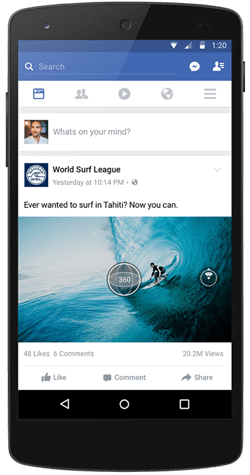 Facebook supports 360° videos with an interactive and immersive platform where users can explore the videos by dragging their fingers through the content or by turning their device.
Facebook supports 360° videos with an interactive and immersive platform where users can explore the videos by dragging their fingers through the content or by turning their device.
Technical Requirements:
- Aspect Ratio Tolerance: 3%
Collection Ad
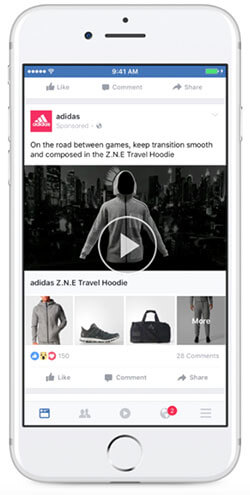
This ad format is for brands that have a product catalog. This “collection” allows mobile users to browse products and services and it is customized for each user. A Collection ad usually has an image or video that is immediately followed by a variety of product images that are fast loading.
If a user clicks on a collection ad, they will land on “canvas” template (more about that feature below). It’s a format that encourages action and drives conversions.
This is what the Facebook Ads Guide says about the specs to follow for Collection ads:
Technical Requirements:
- Minimum Image Width in Pixels: 400
- Minimum Image Height in Pixels: 150
- Aspect Ratio Tolerance: 3%
Canvas Full-Screen Experience
It works in tandem with Collection Ads allowing users to open to an instant-loading full-screen experience directly from the Collection advert that is fully mobile optimized. It shortens the distance between an advertiser’s message and their target customer. When people open a canvas supported ad, they can watch video ‘s and photos, tilt to pan, swipe through carousels (more below) and engage with the products/services on display all within a single ad.
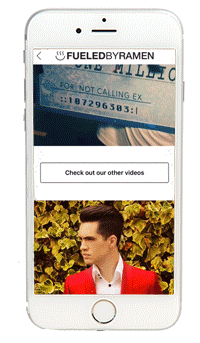 This is what the Facebook Ads Guide says about the specs to follow for using Canvas:
This is what the Facebook Ads Guide says about the specs to follow for using Canvas:
Design Recommendations:
You can build:
- A custom Canvas
- Canvas templates for specific business goals.
When someone clicks on an ad in their mobile newsfeed, they initiate the canvas experience. Image, video and carousel ads are compatible with Canvas.
Technical Requirements
- Minimum Image Width in Pixels: 400
- Minimum Image Height in Pixels: 150
- Aspect Ratio Tolerance: 3%
Carousel Ads
These adverts allow you to showcase up to ten images or video within a single ad. Each of the ten has its own link. You have more space to tell your brand/product story and are flexible and interactive leading to better performance.

This is what the Facebook Ads Guide says about the specs to follow for Carousel ads:
Design Recommendations:
- Minimum number of cards:2
- Maximum number of cards:10
- Image file type: jpg or png
- Video file type: Supported file formats
- Video maximum file size: 4GB
- Video length: up to 240 minutes
- Image maximum file size: 30MB
- Recommended ratio: 1:1
- Text: 125 characters
- Headline: 40 characters
- Link Description: 20 characters
- Images that consist of more than 20% text may experience reduced delivery.
Technical Requirements
- Minimum Image Width in Pixels: 400
- Minimum Image Height in Pixels: 150
- Aspect Ratio Tolerance: 3%
Slideshow Ads

This format gives you the power of video but without the expense. You get to use motion, sound, and text for your slideshow that can be used across all devices and every connection speed. They load quickly.
Lead Generation Ads

These ads on Facebook and Instagram allow a person to merely tap on the advert (image, video or carousel) on their mobile device, a lead form pops up that is pre-populated with your contact information you have shared with Facebook in the past and it can be sent straight to the advertiser. This is an easy and cost-effective lead generation tool that results in more conversions. These new leads can then be synced directly with your CRM so the sales team can take immediate action. These lead ads are ideal for newsletter subscriptions, event registration, demo requests, etc.
Offer Ads
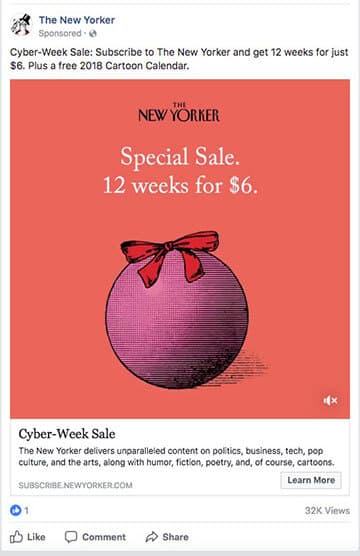 These are discount ads that you can share with your customers. When people claim in-store offers, they receive a barcode or QR code that can be applied at checkout on their mobile devices.
These are discount ads that you can share with your customers. When people claim in-store offers, they receive a barcode or QR code that can be applied at checkout on their mobile devices.
Those who claim an online offer will receive a discount code to your website and can use the offer code at checkout. With an offer ad, you are getting people’s attention with discounts and promotions.
They are your target market audience that you ultimately want to reach and offer the reward to encourage them to shop. It also helps you with both new client acquisitions and client retention. If the offer is about to expire, you can send the potential customer a notification to encourage them to use the discount.
Page Post Engagement
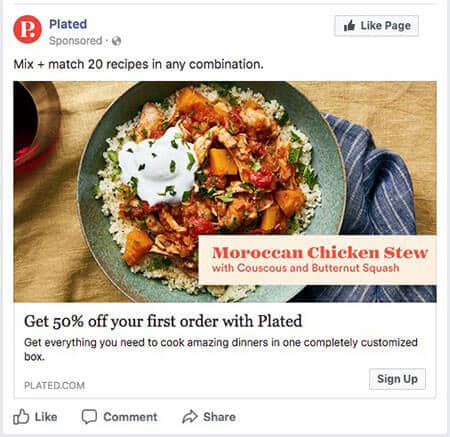
You can boost your page posts to deliver more engagement. If you are looking for more likes, comments, shares and photo views, page post engagements help you to share information about your business. You are extending your page posts beyond your page and inspiring people to take action. This allows you to get more info on what kinds of content your audience prefers so you can develop more content that speaks to their interests.
Event Response Ads
 >
>
Get more people to attend your event by promoting it right from your page. You can then spread the word even further with a Facebook event response ad that is tailored to your ideal audience based on your target age, gender, interests, etc.
This ad can drive people directly to your website or app where they will be able to buy tickets or sign up immediately. You are also able to keep track of how many people have responded to your advert.
Page Like Ads
This format drives users to like your page using an alluring video or image masked to a ratio of 8:3. You will need a Facebook business page.
To create a business Page promotion you will obviously first need to create and publish a Facebook business page. You will need to be assigned the role of Admin, Editor, Moderator or advertiser to be allowed to advertise on the Page.
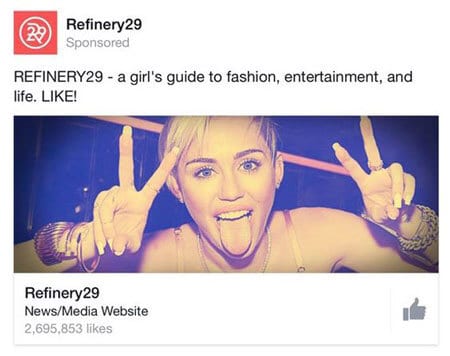
This is what the Facebook Ads Guide says about how to create a Page Promotion Ad:
1. Go to your Facebook business Page.
2. On the bottom left-hand side of the page, click the Promote
3. Select Promote your Page.
Facebook gives you a suggested promotion ad, but if you want to change the image or text, click Edit next to the Ad creative.
4. Go to the Audience If you click Create New Audience, choose an audience you’ve already used or click Create New Audienceto create an audience based on the following traits:
- Gender
- Age
- Location
- Interests, Demographics, and Behaviors
Note: Facebook and Instagram use the same people-based targeting for ads. To run ads from your Facebook Page on Instagram, make sure you link your Instagram account to your Facebook Page. To run promotions only on Facebook, unselect the Run promotion on the Instagram checkbox.
5. Set your Budgetby selecting a pre-filled budget or click Choose Your Own and type in a custom budget.
6. Review your payment method.
7. Set your Durationby clicking the dropdown below Total budget to select a budget for your boosted post. You can select a pre-filled budget or click Choose Your Own and type in a custom budget.
(Tip: If you want to use a different payment method, click Change.)
8. Click Promote.
These are the latest updates to the Facebook ads Guide that are making marketer’s lives easy with the range of ad format options which offer a wide variety of options to connect with a brand’s target groups and drive conversions.
Get more people to attend your event by promoting it right from your page. You can then spread the word even further with a Facebook event response ad that is tailored to your ideal audience based on your target age, gender, interests, etc.

