A visitor arrives at your website, takes a look around, and then disappears without responding to your call to action. Something about your product, service or your brand peaked their interest but didn’t lead to a conversion. Retargeting is the process whereby you can remind them of what they might be missing out on. Basically you can show your ad to anyone who has visited your website. If they didn’t make a purchase you can try to catch their attention again.
If they did buy something, you can show them ads for a product that goes well with what they’ve already bought. You are attempting to reconnect and solidify a relationship to nurture ongoing engagement. Both Google AdWords and Facebook Advertising offer retargeting/remarketing opportunities.
Let’s See How Google Goes About It…
Once a user has interacted with your brand, AdWords will get in touch by positioning your offering in front of them at the right time and in the right place when they are most likely to make a purchase. You can create a range of customized lists for AdWords to achieve your retargeting goals. Perhaps someone has added an item to their wish list on an e-commerce site. AdWords can then remind them of their dream item by showing your ad for the product they selected. Maybe it’s a list of people who arrived at a landing page but didn’t accept the lead magnet. You get to choose the parameters for the retargeting lists.
Create Custom Ads for Free
What’s great about Google’s Ad Gallery is that you can easily create multiple free ads using text, images and even video. You can set the price for the automated bidding process for your retargeting campaigns to get your ad in front of your ideal target audience. You will also be able to access the analytics which show you how your campaigns are performing. If some ads are outperforming the others, you can A/B test to see what elements are driving the higher conversions so you can replicate the success across your entire campaign. AdWords will even reveal where your ads were shown and how much you paid for it.
Tag, You’re It!
In order to be able to follow the target across the web (without behaving like an obsessive stalker) you will need to add a tag to your website which is a piece of Google remarketing code. You can then retarget the user through browser cookies. This pixel or code can be further customized to target specific categories. Retargeting efforts result in soaring conversion rates with impressive ROI.
How this works in reality is, for example, if you have an e-commerce electronics business and you create a “Cell Phone Signal Booster” remarketing campaign. Every time someone visits the page, checks out the different options but then leaves the site, you can send them retargeted ads. You know that the user is showing their intention to buy a cell phone signal booster so you could display an ad that offers a discount or free shipping for the product.
Wide Reach
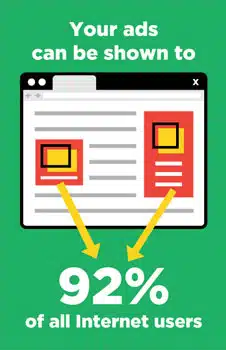
These kinds of ads have a phenomenal click-through rate compared to typical display ads. You are able to stay connected to your target audience even after they have left your webpage. Retargeting allows your website visitors to get ongoing exposure to your brand so you become recognizable to them.
Recognition builds trust and leads to purchases and conversions.
How Does Facebook Advertising Tackle Retargeting?
The concept is basically the same as Google AdWords. You can also retarget visitors to your page in an attempt to close more customers. Again, it offers high returns for advertiser’s ad spend.
To add a little cookie on the computers or mobile devices of your webpage visitors, simply install a tiny piece of code called the Facebook pixel on your website by using Facebook’s Custom Audience feature.
The Facebook pixel is that Javascript code that you place on your website to be able to track your visitors. It’s the way that you grow audiences for your Facebook ads. In 2017 Facebook phased out their conversion tracking pixel to offer just one all inclusive one. It gives you the info to help you to optimize your ad, track conversions and build custom audiences. When someone visits your site but doesn’t convert, the pixel lets you catch up with them on the web with some retargeting marketing.
There are two ways of tracking conversions using the Facebook Pixel:
- Custom Conversions (simpler): track actions using the Facebook pixel and the URL of your ‘thank-you’ page for optimization. You are limited to only 40 custom conversions per account.
- Standard Events: This is where you add a small piece of code (called Standard Events) to the base Facebook pixel (which they provide).
There are 9 of them that you can use on your website.
- Key page view
- Search
- Add to cart
- Add to wishlist
- Initiate checkout
- Add Payment info
- Make purchase
- Lead
- Complete registration
In order to accurately measure conversions, leads, checkouts or registrations, the Standard Event code should then be placed on the page they land on after completing the action, like the “thank-you” page.
You are also able to segment your visitors under the preferences section of Custom Audiences.
There are 6 easy to execute steps to get the retargeting ball rolling.
- Go to Facebook Ads Manager, select Business Manager and find Audiences in the dropdown menu.
- On the top left of your screen select Create Audience and click on Custom Audiences.
- Choose Website Traffic.
- Select Target Audience using the following dropdown menu options:
- Anyone who visits your website
- People who visit specific pages
- People visiting specific web pages but not others
- People who haven’t visited in a certain amount of time
- Custom combination
- Find Your Tag/Pixel Code in your Audiences section of Ads Manager. Find your retargeting campaign, select it and click on Actions. Click View Panel in the dropdown menu. This is where you will find your code. Copy and paste it to your website. You might need to get a developer to put the code onto your website if you don’t know how to do it yourself.
- Add Checkouts and Check Out Value in order to track your retargeting campaigns in Facebook Ads Manager.
Ad Clicks Sky Rocket
The most exciting news is that Facebook ad clicks have seen an increase of 70% year over year. Click-through rates are sitting at a whopping 160%. Retargeting on 
Retargeting ads can be shown to:
- Past visitors to your site
- Visitors who used your mobile app when they use other mobile apps or websites
- Past visitors when they engage in follow-up searches once they leave your webpage
- People who watched your YouTube channel
- Your email list when they sign into Gmail, YouTube or Google search
Keep Chatting to Your Customer Long After They Leave the Store
Retargeting is advertising on the go. It walks out of your e-commerce shop/website along with your visitor and continues to talk about the product they have just seen. It’s a trusted friend keeping the “shopper” company and helping them to make the best buying decisions of the day. You need to get whispering in your target audience’s ear, otherwise your competitors are going to jump in to fill the gap.
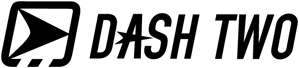

Hi I am wondering is there a way to retargeting based on search terms. For example people that are googling Bunkbeds or checking them out on amazon then go to Facebook to scroll thru news feed. Is there a way I can target them on Facebook?
Hi Richard,
Thanks for your note! Unfortunately, you can not. Since Facebook, Google and Amazon are different platforms you are unable to create a remarketing audience on one platform and use it on a different platform. In your case scenario, I would look into behavioral interest targeting to see it is available on Facebook. For example, people who have expressed interest in bunk beds or people who have recently purchased bunk beds. Hope this helps!
Hey Kim,
Excellent article. I really liked your writing style and the content is very much beneficial. I will sure use retargeting as my marketing tool from today but only after activating the pixel!. Thanks for sharing this useful tips.
How does Facebook approach VT conversions for Re-Engagement? It’s typically non-standard in the MMP/RTB space for VT to be turned on. I can’t seem to find anything on whether or not this is enabled for Re-Engagement? Is it the same as it is for UA, where they have it set automatically to 1-day? Is there a feature to turn this off? I’m curious.